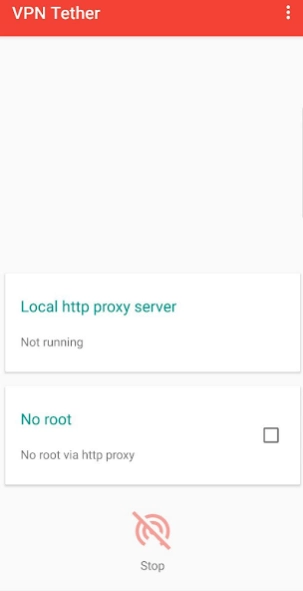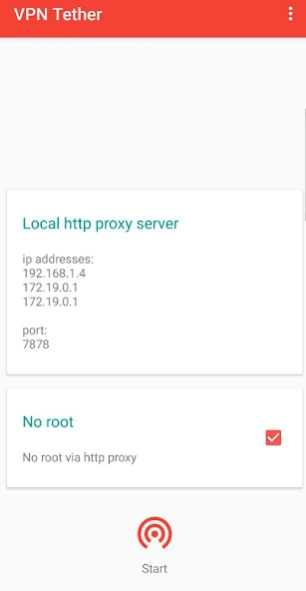VPN Tether (share VPN connecti 20200709
Free Version
Publisher Description
VPN Tether (share VPN connecti - Use iptables or http proxy to share VPN connections through hotspot.
Use iptables or http proxy to share VPN connections through hotspot.
Attention:
Default is use iptables,set up iptables require root.
User guide:
https://rebrand.ly/how-to-use-vpn-tether
Note:
As of Android 9 (LineageOS 16), the IP address of the wifi hotspot is no longer fixed at 192.168.43.1; a new (apparently) random one is used each time the hotspot is turned on. Effectively, this means the procedure no longer works. To make it work on Android 9, you would need to find the IP address of the hotspot and change the default gateway to that IP address for all devices connecting to your hotspot.
No internet connection?
The core of the problem is that the VPN tethering device doesn’t give out proper IP information to the client devices when they connect. But you can manually configure those client devices to have static IP addresses, gateway and if needed DNS.
https://developers.google.com/speed/public-dns/docs/using#configure_your_network_settings_to_use_google_public_dns
Billing:
The root mode is completely free. No root mode requires payment, your payment will be appreciated and will ensure the future development of VPN Tether.
Attention:
1. Sometimes order processing is delayed.Please try it later or reinstall it,or you can send me the order id for refund.
2. I can't make sure it works on all devices, please just refund if it doesn't work.
Thanks!
About VPN Tether (share VPN connecti
VPN Tether (share VPN connecti is a free app for Android published in the System Maintenance list of apps, part of System Utilities.
The company that develops VPN Tether (share VPN connecti is Jarvanh. The latest version released by its developer is 20200709.
To install VPN Tether (share VPN connecti on your Android device, just click the green Continue To App button above to start the installation process. The app is listed on our website since 2020-07-10 and was downloaded 2 times. We have already checked if the download link is safe, however for your own protection we recommend that you scan the downloaded app with your antivirus. Your antivirus may detect the VPN Tether (share VPN connecti as malware as malware if the download link to com.jarvanh.vpntether is broken.
How to install VPN Tether (share VPN connecti on your Android device:
- Click on the Continue To App button on our website. This will redirect you to Google Play.
- Once the VPN Tether (share VPN connecti is shown in the Google Play listing of your Android device, you can start its download and installation. Tap on the Install button located below the search bar and to the right of the app icon.
- A pop-up window with the permissions required by VPN Tether (share VPN connecti will be shown. Click on Accept to continue the process.
- VPN Tether (share VPN connecti will be downloaded onto your device, displaying a progress. Once the download completes, the installation will start and you'll get a notification after the installation is finished.